This year’s conference was a showcase of innovation, featuring a slew of updates from visionOS to iOS, and the introduction of a game-changing concept: Apple Intelligence. As developers and tech enthusiasts, we thrive on such updates that push the boundaries of what our tools can achieve. In this post, we'll dissect these announcements, offering insights into how they can elevate our digital interactions. Get ready to explore how Apple is fine-tuning our tech experiences to be more intuitive, seamless, and, above all, personal. Let’s dive into the details and uncover what this means for us in the ever-evolving world of technology.
visionOS 2: The Future of Spatial Interaction
Apple's visionOS 2 marks a significant leap forward in how we interact with digital spaces. This year, Apple has introduced a range of features designed to enhance productivity and immerse users more deeply into their devices' spatial capabilities.
Spatial Photos: Bringing your memories to life, visionOS 2 now allows photos to be more than just flat images. These photos can interact with your space, making them feel almost tangible. Imagine walking around a photo that looks as if it's right there in your room—this is the future of digital memories.

Hand Gestures: Interact with your devices in a whole new way—no touch required. Whether you're flipping through a recipe or scrolling through news articles, a simple wave of your hand can control your device, making it feel like magic.
macOS Extension: For the multitaskers among us, visionOS 2 can extend your workspace equivalent to two 4K monitors. This feature is perfect for those who need extensive screen real estate for complex projects or just want more room to play with their creative tools.
Enhanced Travel Mode: Originally designed for air travel, Travel Mode now supports train journeys, adapting to your surroundings to provide relevant information and controls, making every trip smoother and more enjoyable.
Developer APIs: This update isn't just for the end-users; developers get a plethora of new tools:
- Volumetric APIs allow for robust app interactions side by side.
- TableKit makes it easier for apps to anchor to flat surfaces—ideal for augmented reality experiences.
- Enterprise APIs target specific industry needs, enhancing functionalities in sectors like healthcare, logistics, and more.
Global Expansion: The Apple Vision Pro, a cornerstone of visionOS capabilities, is expanding its reach. With pre-orders opening in new markets like China, Japan, and Singapore, more users worldwide can experience the next level of augmented reality.

iOS 18: Elevating Personalisation & Privacy
iOS 18 is rolling out with a suite of enhancements designed to make your iPhone feel even more like an extension of yourself. From home screen customizations to significant privacy upgrades and smart new features across Messages, Mail, Maps, Wallet, and more, this update is all about enhancing functionality while keeping things personal.
Home Screen Customisation: The new iOS allows for unprecedented home screen flexibility. You can now rearrange your apps in a way that maximizes usability and aesthetics:
- App placement freedom lets you highlight your favorite wallpaper without having apps clutter the view.
- Customisable icons feature both a Dark Mode and a tinting option to match your mood or theme, ensuring your home screen is as unique as you are.

Privacy Enhancements: Apple continues to prioritize your security with robust new features to protect your personal information:
- App Locks: Secure any app with FaceID, TouchID, or a passcode.
- Hidden Apps Folder: For apps you prefer not to display, a new folder keeps them out of sight and out of mind.
- Selective Permissions: Fine-tune which contacts or Bluetooth devices each app can access, maintaining control over your data.
Messages and Mail: Communication via your iPhone gets more flexible and intuitive:
- Messages: Enhancements include the ability to use any emoji as a tapback, schedule messages for later, and introduce rich text formatting.
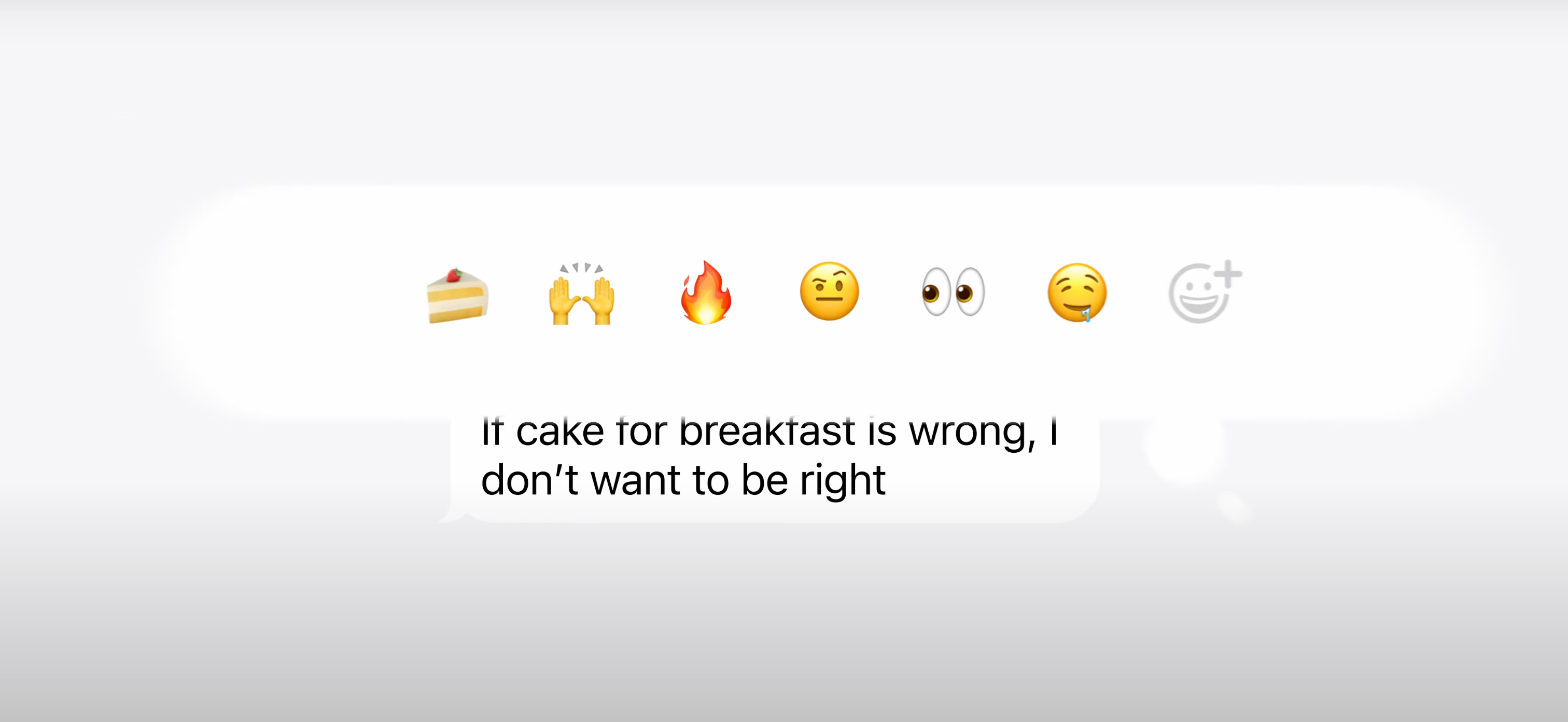
- Mail: Revamped with smarter categorisation, turning your inbox into a more organised and responsive environment. It’s easier than ever to manage emails and reduce clutter.
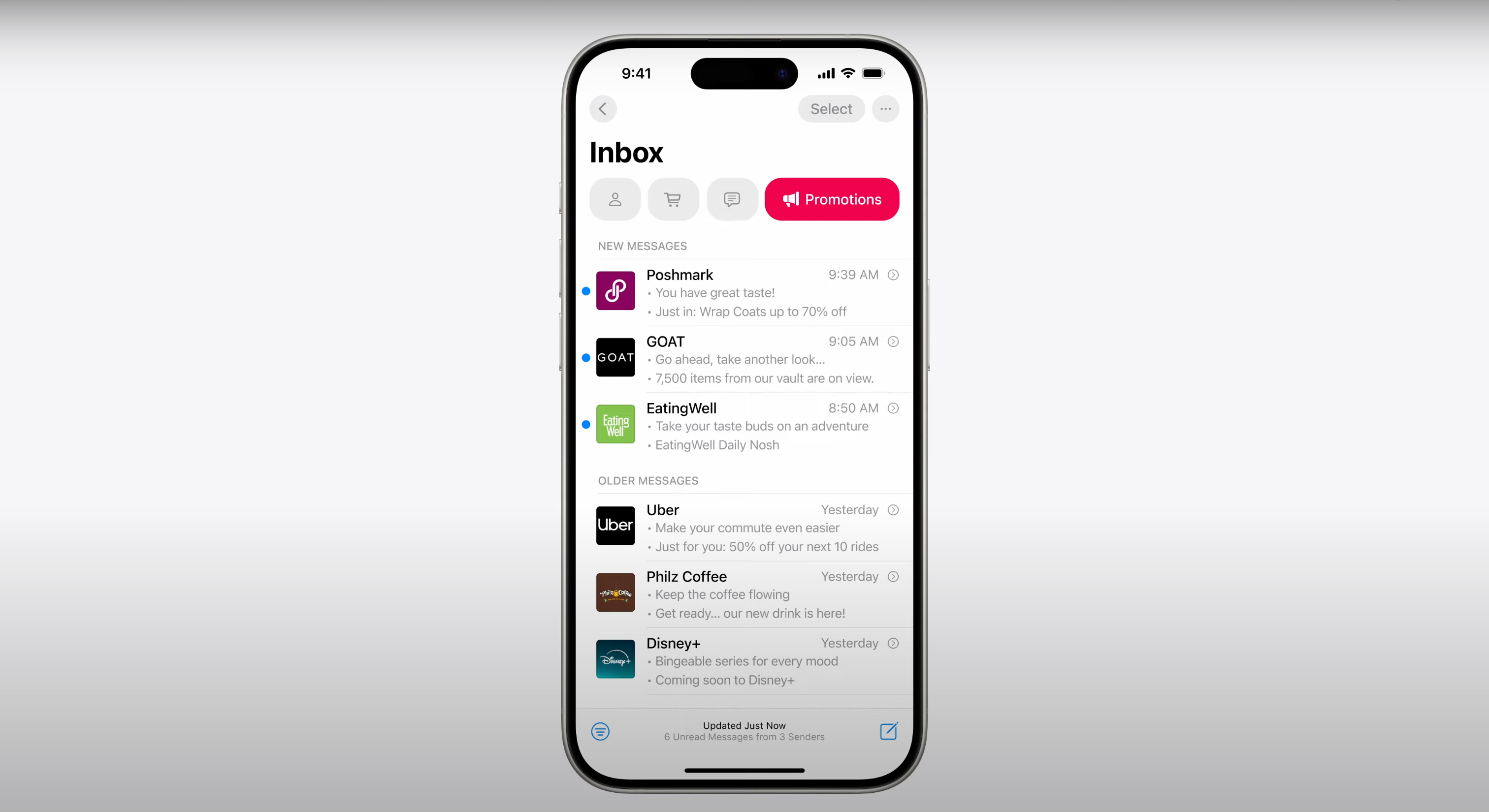
Maps and Wallet:
- Maps: Now offers enhanced topographic details and includes new hiking trails with voice guidance, all accessible offline for adventurers.
- Wallet: Introduces the 'Tap to Cash' feature, enabling instant payments between users, plus a redesigned Apple Pay online experience that integrates banking rewards seamlessly.

Journal and Photos:
- Journal: Updates make it simpler to search entries and add new ones, with an interface that’s more user-friendly than ever.
- Photos: Sees the largest redesign yet, offering a unified view that lets you filter by content type or exclude screenshots from view quickly. A new Collections feature organizes your photos into memorable sets, enhancing how you view and interact with your memories.
Game Enhancements:
- Game Mode: This new feature optimizes your iPhone for gaming, improving responsiveness when using AirPods and external controllers, and making sure your gaming sessions are as smooth as they are engaging.
iOS 18 is designed to make your iPhone smarter, safer, and more suited to your individual needs, turning everyday interactions into a seamless blend of technology and personal touch.
Audio & Home: Upgrades for AirPods and Apple TV
The latest updates to AirPods and Apple TV introduced at WWDC24 promise a more intuitive and immersive user experience, focusing on enhancing your audio and home entertainment systems.
AirPods Enhancements: Apple’s AirPods are getting smarter and more interactive with several key upgrades:
- Head Gesture Control: You no longer need to speak to interact with Siri while using your AirPods. Simple nods or shakes of your head can now control calls and music playback, making it more convenient when you’re in a situation where speaking isn't ideal.
- Voice Isolation: This new feature in AirPods Pro uses advanced computational audio to isolate your voice from background noise. This means even in noisy environments, your voice is crystal clear to the person on the other end of the call.

- Personalised Spatial Audio for Gaming: Gamers can look forward to a more immersive experience with the new Personalised Spatial Audio API. The first game to feature this technology will be "Need for Speed Mobile," which will adjust the audio based on the player’s head movements for a truly dynamic sound environment.
Apple TV Upgrades: Apple TV has added several features that enhance how you interact with content, making your viewing experience more engaging:
- Interactive Content Insights: While watching Apple Originals, you can now swipe up to access "Insights" about the actors or music playing in the scene, enriching your viewing experience without needing to search elsewhere.
- Enhanced Dialog and Subtitles: The Enhanced Dialog option ensures you hear every word clearly, while smart subtitle timing displays text only when needed, avoiding clutter on the screen.
- 21:9 Projector Support: Expanding its capabilities, Apple TV now supports 21:9 projectors, offering a fuller, more cinematic viewing experience right from your living room.
- New Screensavers: Apple TV incorporates new screensavers similar to those found on iOS and iPadOS, adding a touch of beauty to your device when it's idle.
These updates to AirPods and Apple TV reflect Apple's focus on refining the audio and home entertainment elements of its product line. With enhanced interaction methods and improved feature integration, these changes aim to streamline and enhance the user experience in your home audio and visual setup.
watchOS 11: A Leap Forward in Health Monitoring
WatchOS 11 brings substantial enhancements to health monitoring and activity tracking on Apple Watch, alongside innovative updates to smart stack functionalities and custom watch face options.
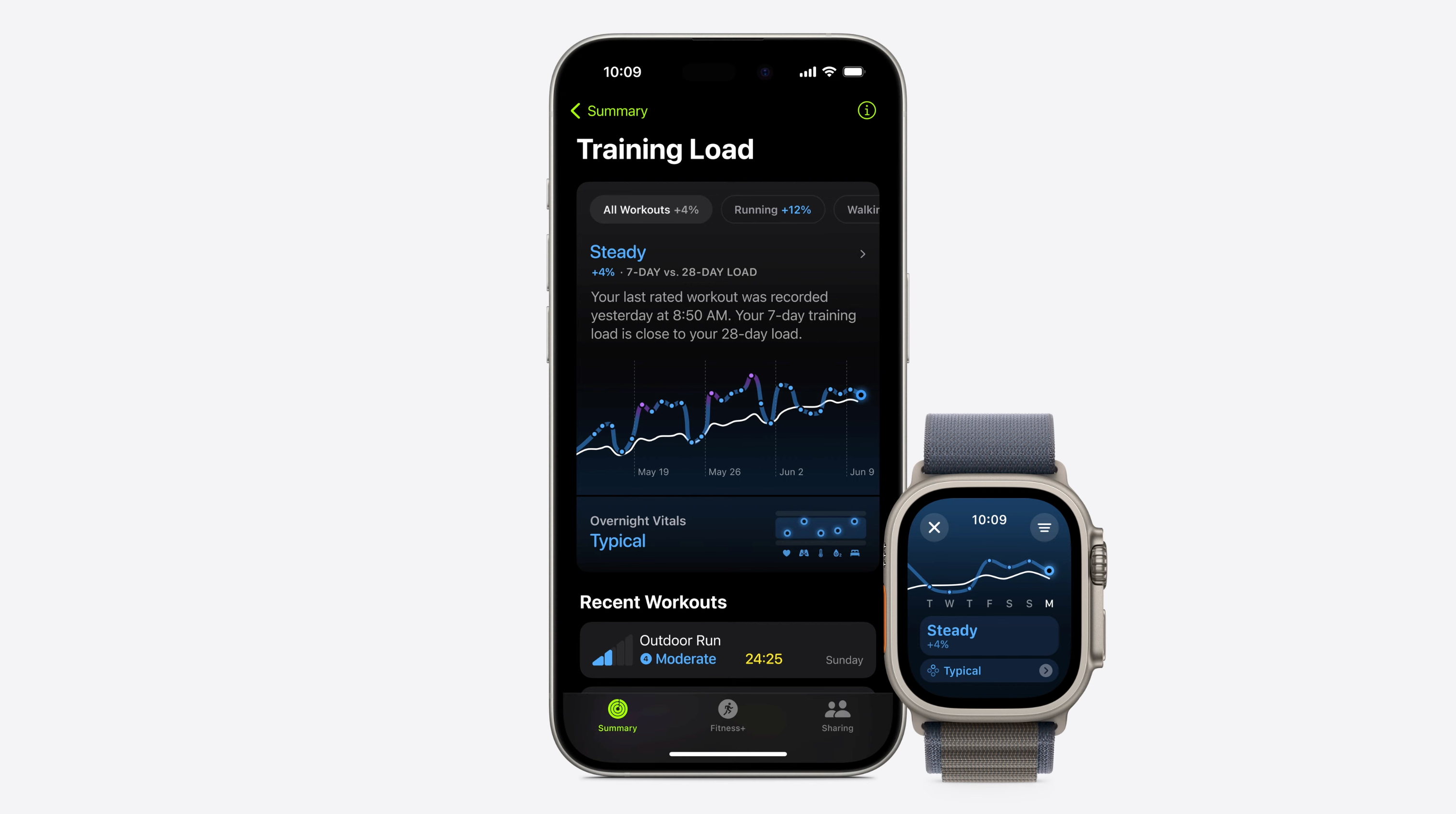
Enhanced Activity Tracking: WatchOS 11 introduces a suite of features designed to provide deeper insights into your fitness and health:
- Training Mode: This new feature uses an algorithm to analyze how your workouts impact your day-to-day life, allowing you to see the correlations between your physical activities and overall health. After each workout, you'll receive an effort rating which helps determine whether to intensify your training or take it easy, aiding in smarter fitness decisions.
- Customizable Fitness Summary: Tailor your activity goals with the ability to adjust move goals by the day of the week. For those days you're not active, you can pause your activity rings while still maintaining your streaks—perfect for balanced fitness regimes.
- Vitals App: This innovative app tracks your key health vitals daily, providing insights into fluctuations and patterns. This can be particularly useful for monitoring changes over the week and understanding the underlying reasons for any deviations from the norm.
- Enhanced Cycle Tracking: Now, the cycle tracking feature also displays gestational age and prompts you to review your vitals relevant to different stages, making it a valuable tool for monitoring maternal health.
Smart Stack and Watch Face Customization:
- Smarter Smart Stack: The smart stack feature is now more responsive, displaying widgets just when you need them. Whether it’s showing you the weather forecast right before it rains or the translation widget when you’re traveling, these timely updates can enhance your daily interactions.
- Custom Watch Faces: Leveraging machine learning, WatchOS 11 can analyze your photo library to suggest the ideal photo for your watch face. An intelligent algorithm then frames the chosen image perfectly, integrating it with the time and other widgets, ensuring your watch looks as good as it functions.
WatchOS 11 enhances the Apple Watch experience by integrating more intuitive health tracking and personalised features. These improvements aim to make the watch not only a tool for better health management but also a more personalised accessory that fits seamlessly into your daily life.
iPadOS 18: Streamlining Productivity with Smart Enhancements
iPadOS 18 introduces a series of major updates aimed at enhancing usability and functionality, bringing new levels of productivity and interactivity to the iPad experience.
Floating Tab Bar and Screen Sharing Enhancements:
- Floating Tab Bar: This new feature significantly improves app navigation, allowing you to effortlessly switch between apps. The floating tab bar is customizable and integrates smoothly across the system, morphing into the navigation bar for a seamless user experience. Developers will have access to these features through new APIs, promising even broader application possibilities.
- Screen Sharing Capabilities: Screen sharing on iPadOS 18 goes beyond basic viewing. You can now tap and draw directly on your screen to highlight specific actions or details for another user. Additionally, you can request control of another user’s iPad or iPhone, making collaborative work or troubleshooting more interactive and effective.

Calculator with Apple Pencil Integration:
- Calculator App: A long-awaited addition, the calculator comes to iPad with advanced functionalities. Not only does it perform standard calculations and unit conversions, but it also introduces 'Math Notes.' This feature takes advantage of the Apple Pencil by allowing you to write mathematical expressions directly. The calculator recognises and solves these as you write, even adapting to changes in real-time.
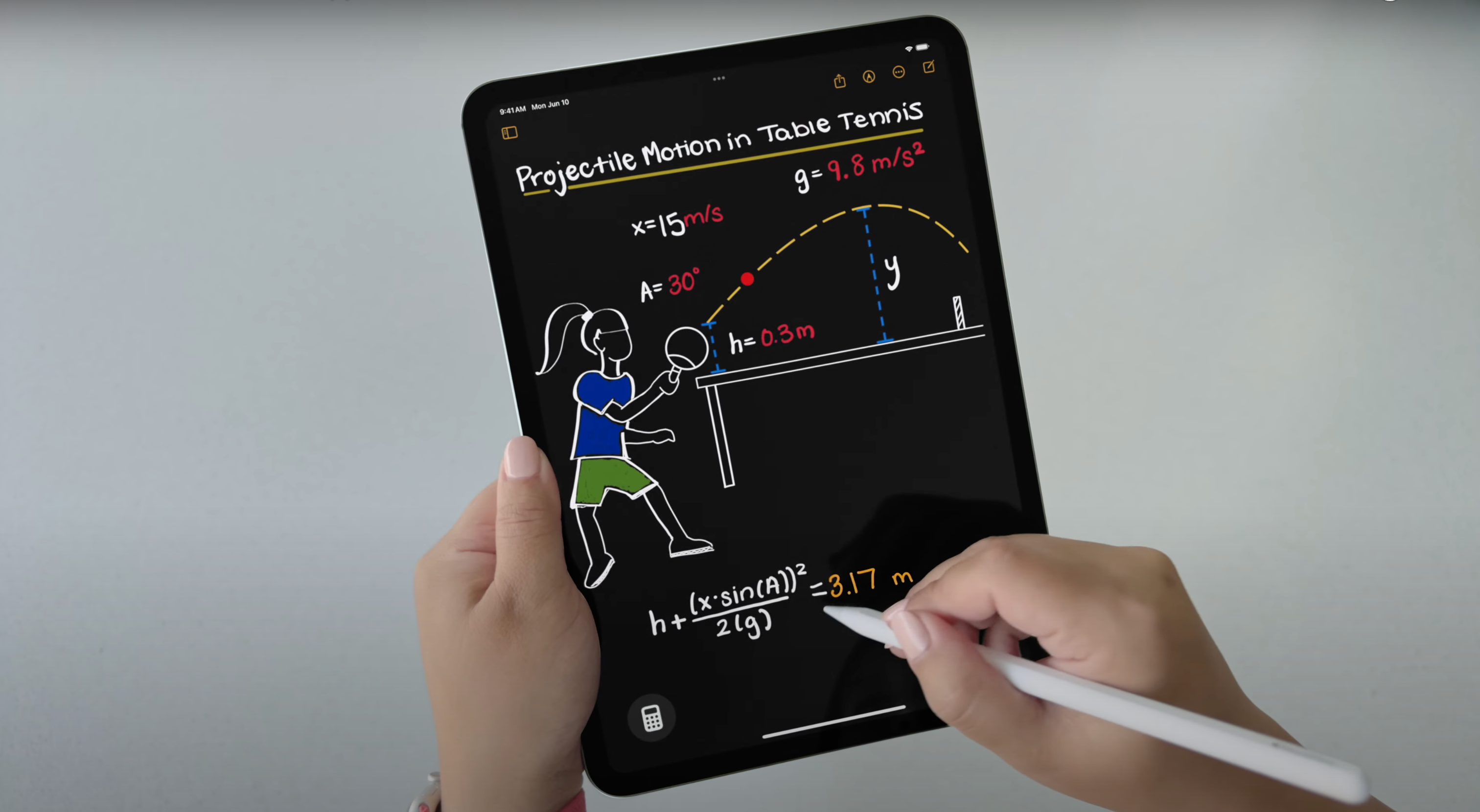
- Smart Script: This feature revolutionizes how the iPad handles handwritten input. 'Smart Script' learns your handwriting style, enabling you to write quickly while the system aligns and corrects your input as if typed. This ensures that your notes are not only legible but also beautifully integrated into your documents.
Additional Smart Features:
- Enhanced Mathematical Interactions: Beyond simple calculations, you can draw scenarios, declare variables, and reference them later in complex equations, which the system understands and applies correctly. There’s even an option to turn equations into graphs, enhancing both educational and professional tasks.
- Handwriting Alignment: With 'Smart Script,' your handwriting is automatically aligned and corrected, maintaining personal style without sacrificing speed or accuracy. You can even paste typed text, and it will be rewritten in your own handwriting, complete with automatic spell checks.
iPadOS 18 is crafted to make the iPad more versatile and efficient, whether you're switching between apps, sharing your screen, or performing complex calculations. These enhancements not only boost productivity but also make using your iPad a more intuitive and enjoyable experience.
macOS Sequoia: Continuity and Browsing
macOS Sequoia ushers in significant enhancements to the Continuity features, multitasking capabilities, and browsing experiences, ensuring a more seamless interaction across your Apple devices.
Advanced Continuity Features:
- iPhone Mirroring: macOS Sequoia takes iPhone integration to a new level. With iPhone mirroring, you can control and interact with your iPhone apps directly from your Mac. Simply click an icon in your dock to access your iPhone interface, swipe through apps, and even drag content from your iPhone to macOS applications like Final Cut Pro. This feature is perfect for those moments when your iPhone isn’t within reach but you still need full access to its capabilities.

- Enhanced Multitasking: Window management is now more intuitive with the ability to tile windows that automatically snap into place, organizing your screen efficiently and boosting your productivity.
- Presenter Preview: A new tool in Sequoia, Presenter Preview shows exactly what your audience will see during presentations or video calls. This, along with new background effects, helps maintain professionalism and privacy by preventing accidental oversharing.
Safari Enhancements:
- Performance Boost: Labelled as the "world's fastest browser," Safari in macOS Sequoia now offers up to 4 hours more battery life than Chrome when streaming, making it an even more compelling choice for internet browsing.
- Content Discovery: Safari introduces 'Highlights' to help users quickly glean important information from web pages. These snippets provide quick glances or summaries, enhancing content discovery without deep diving into each page.
- Viewer and PIP Enhancements: The new 'Viewer' feature offers a distraction-free browsing experience by automatically shifting videos to picture-in-picture mode when you navigate away from the page, ensuring you never miss a moment even while multitasking.
Seamless Cross-Device Experience:
- Passwords App: Security across devices is more robust with the Passwords app, which now syncs securely across all your devices, including iPad and Vision Pro, ensuring that your credentials are always accessible and protected no matter which device you are using.
macOS Sequoia is crafted to make every interaction with your Mac and other Apple devices smoother, more intuitive, and incredibly efficient. Whether it’s through improved connectivity features, enhanced browser capabilities, or smarter multitasking, Sequoia is designed to elevate your computing experience to new heights.
Apple Intelligence: A Fresh Take on AI at WWDC24
Apple's latest big reveal at WWDC24, Apple Intelligence, is setting a new benchmark for what we expect from AI in our daily tech. Let’s break down what makes Apple Intelligence not just smart, but a genuinely personal assistant across your devices.

Enhanced Language Understanding: Apple Intelligence sharpens how your devices understand and react to your commands. This means better notification management, more intuitive writing aids across Mail and Messages, and smarter overall communication. It's designed to make everyday interactions faster and easier without the usual friction.
Personalised Image Generation: Say goodbye to standard emojis and hello to personalized images and animations created on the fly. Whether you're sending greetings or making presentations, Apple Intelligence can generate original visuals that add a unique touch to your communications.
Proactive Actions: This AI doesn’t wait to be asked twice—it acts on your needs the first time around. Need to find an old report or start playing a podcast you received last week? Just a quick ask away, and Apple Intelligence handles it, integrating deeply with your workflow and personal life.
Contextual Awareness: Apple Intelligence excels in adjusting to your schedule changes by understanding your routines and preferences. It analyzes shifts in your calendar, suggests optimal routes, and even predicts potential overlaps or conflicts, keeping you one step ahead always.
Privacy at Its Core: With all these advancements, privacy remains paramount. Apple Intelligence processes most tasks directly on your device, ensuring your data stays private. For more complex operations, it utilizes Apple’s own 'Private Cloud Compute,' designed to safeguard your information by processing data without storing it.

Apple Intelligence isn't just about making your devices smarter; it's about making them more useful and tailored to your life, ensuring that your personal tech genuinely assists you every day.
As we wrap up our overview of WWDC24 Day 1, it’s clear that Apple's announcements are poised to significantly influence both the tech industry and our daily digital interactions. From the seamless integration of iOS 18’s customizable features to macOS Sequoia’s enhanced multitasking, and the pioneering Apple Intelligence, each innovation is crafted to make our interactions with technology smoother and more intuitive. These advancements reflect a future where technology adapts to us, making every interaction feel natural and personalised. Apple’s focus on privacy and intuitive design continues to shape a future where our devices aren’t just smart—they're insightful.

